MASS_BALANCE_FILE
The MASS_BALANCE_FILE sub-block of OUTPUT requests that the simulation outputs a mass file in ASCII format. See example below:
OUTPUT
MASS_BALANCE_FILE
PERIODIC TIMESTEP 1
CSV
END
ECLIPSE_FILE
PERIOD_RST TIME 200 d
END
LINEREPT
END
The mass file is named <run_name>-mas.dat, and reports at each specified time, and for each fluid components: production and injection rates, total quantities injected and produced, quantities present in the entire reservoir (field). For fluid component being injected or produced, the information are given for the field but also for each well, source, sink, and boundary condition present in the model.
The file is a ASCII file, so its content can be visualised with any text editor, see example below:
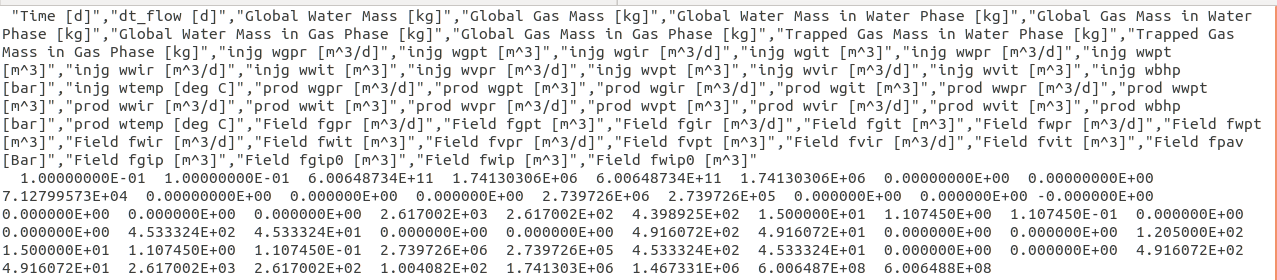
For the explanation of the variable names, please refer to Line Graph Mnemonic.
If, in the MASS_BALANCE_FILE section, the keyword WRITE_MASS_RATES is included, then the rates and totals will be written out in terms of masses as well of surface volumes. The use of WRITE_MASS_RATES is as follows:
MASS_BALANCE_FILE
PERIODIC TIMESTEP 1
WRITE_MASS_RATES
END
CSV
The output mass balance file <run_name>-mas.dat is space delimited. When the keyword CSV is used, the file will be comma-delimited instead.
A CSV (Comma Separated Value) file is a standard ASCII format accepted by many spreadsheet programs such as Microsoft’s Excel ©.
The first line contains a mnemonic which describes the data in each column, the remaining lines are values at each reported step.
This keyword has no arguments.
This keyword is only available for Cirrus versions above 1.9. For previous versions, the following python script can be used to convert from a standard MASS_BALANCE_FILE to CSV format:
Example of usage considering the script to be in the same folder as the file to be processed:
python3 mas2csv.py CCS_LT-mas.dat
which will generate the file CCS_LT.csv in the same folder.