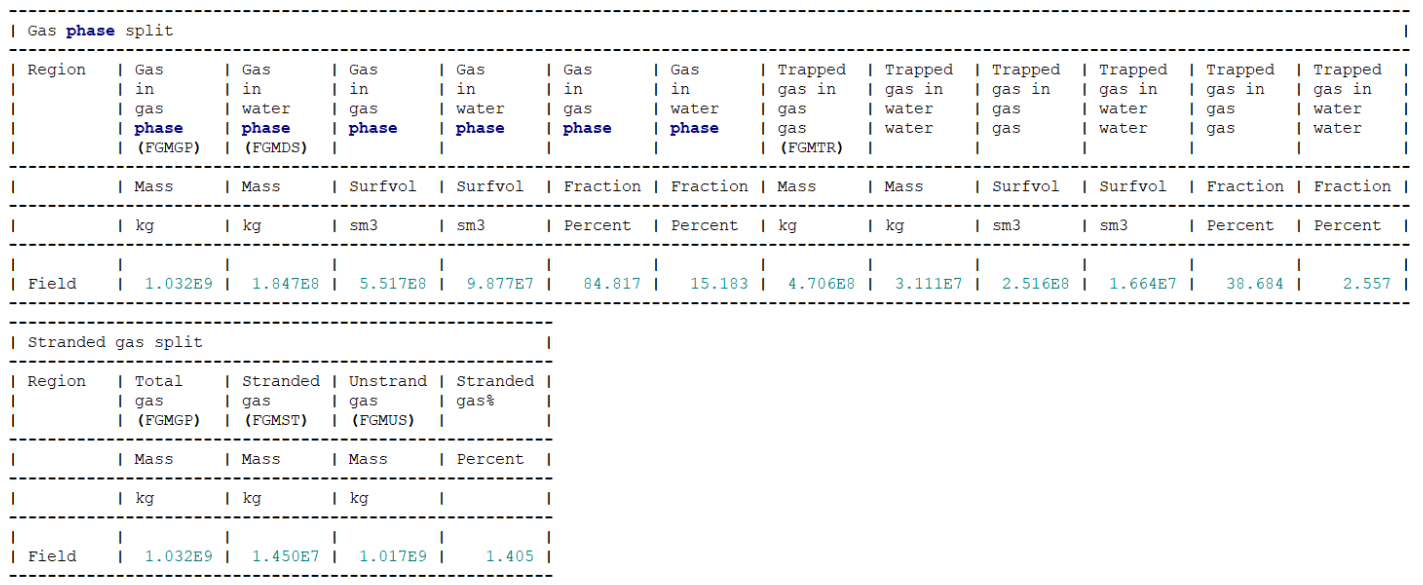Simulation output file
Each simulation case outputs by default a file named case_name.out. This is an ASCII file that contains model synthetic parameters (e.g. fluid in place report, etc.) and convergence history.
Cirrus writes out several reports to the simulation output file, after the first and last time steps, and also for each reporting time specified in ECLIPSE_FILE. The available options are the following:
FLIP, MATBAL, SOLUTION, WELLS and CMPLS require the OUTFILE option to be defined within the ECLIPSE_FILE block. WELLS and CMPLS needs also the W and C options after OUTFILE:
OUTPUT
ECLIPSE_FILE
PERIOD_SUM TIMESTEP 5 d
TIMES d 30 500 1000
OUTFILE WC
END
LINEREPT
END
The reports above can be found searching for the following headers in the .out file:
Properties
FLIP
MATBAL
SOLUTION
WELLS
CMPLS
Gas Phase Split.
The simulation output file contains also the convergence history of all time steps between these reports, with the number of linear and non-linear iterations needed to solve each time step, and also the maximum change of each solution variable:
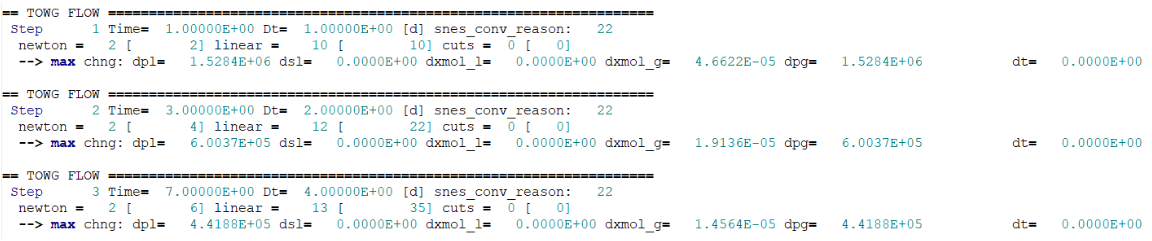
Static Properties
Static properties are written only at time step zero and reports: the minimum, maximum and average value of static properties. For example: x, y and z discretization steps, porosity, permeability and transmissibility. These data can help to identify problems with the geological model imported (e.g. if there is a very high value of permeability or transmissibility). It is always written out to the simulation output file. Example:
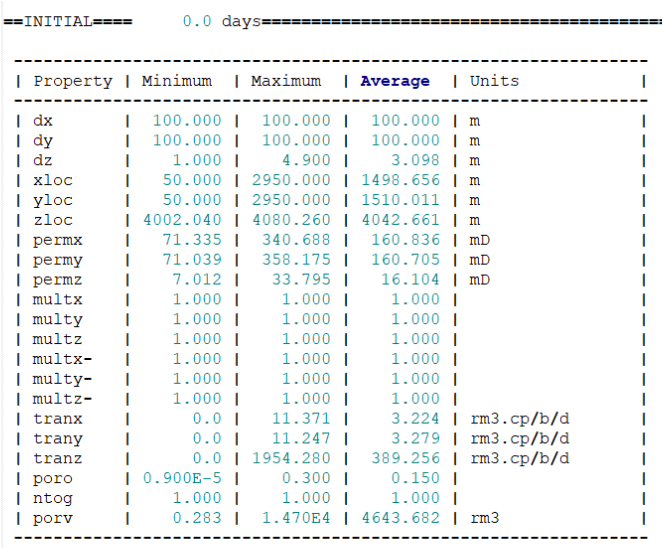
Fluid In Place report (FLIP)
It is written only if OUTFILE is included in the ECLIPSE_FILE block. For example:
OUTPUT
ECLIPSE_FILE
PERIOD_SUM TIMESTEP 5 d
TIMES d 30 500 1000
OUTFILE
END
LINEREPT
END
The fluid in place (FLIP) section reports the amount of each component contained in the reservoir in surface volume (\(sm^3\)) and in mass (kg). Example:
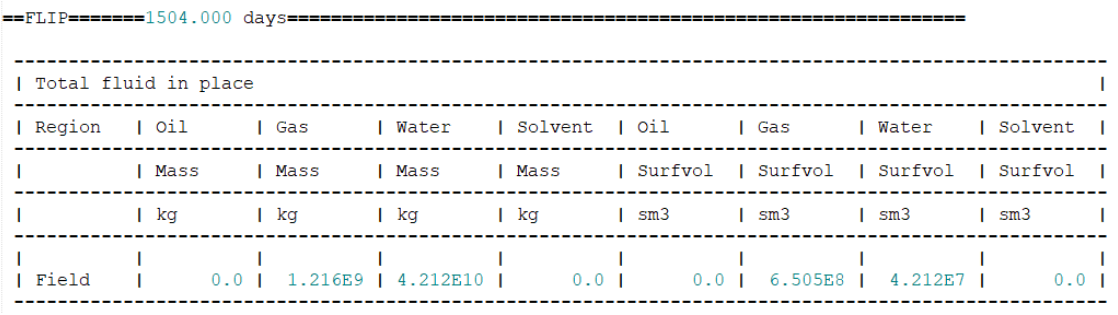
Mass Balance Report (MATBAL)
It is written only if OUTFILE is included in the ECLIPSE_FILE block. For example:
OUTPUT
ECLIPSE_FILE
PERIOD_SUM TIMESTEP 5 d
TIMES d 30 500 1000
OUTFILE
END
LINEREPT
END
The mass balance section reports the fluid in place of each component at a given time step and at the start of the simulation. The change must be balanced by the amounts injected/produced by the wells and/or entered/escaped via the boundaries. If that is not the case a mass balance error has occurred. Any mass balance error is reported in terms of fraction (Frac.) of the overall mass, values diverging from 1 indicate a mass balance error (e.g. 0.95). Example of MATBAL:
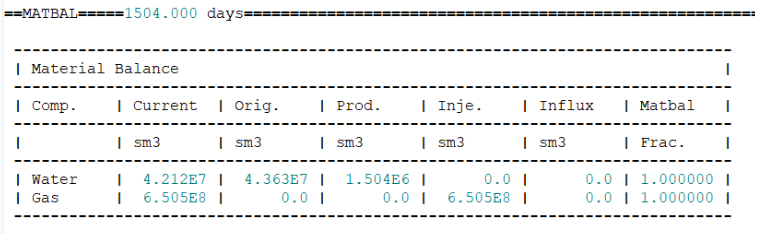
Solution variable minimum, maximum and average values (SOLUTION)
It is written only if OUTFILE is included in the ECLIPSE_FILE block. For example:
OUTPUT
ECLIPSE_FILE
PERIOD_SUM TIMESTEP 5 d
TIMES d 30 500 1000
OUTFILE
END
LINEREPT
END
It reports the minimum, maximum and average values of solution and secondary variables (e.g. pressure, saturations, densities, etc.). See example below:
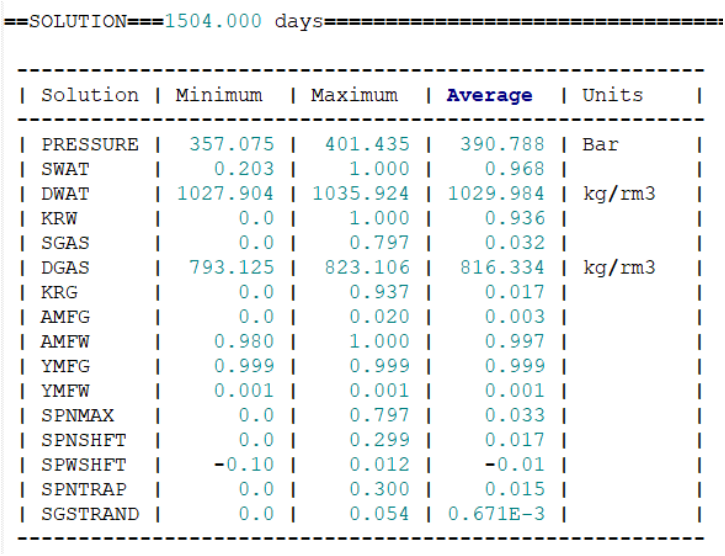
Well variables and status (WELLS)
The wells report is output only if the W option is specified after OUTFILE, e.g.:
OUTPUT
ECLIPSE_FILE
PERIOD_SUM TIMESTEP 5 d
TIMES d 30 500 1000
OUTFILE W
END
LINEREPT
END
It lists all wells present in the reservoir model, and for each of them it reports: name, status, type, number of completions, reference depth, bottom hole pressure, bottom hole temperature and injection/production rates. Example:
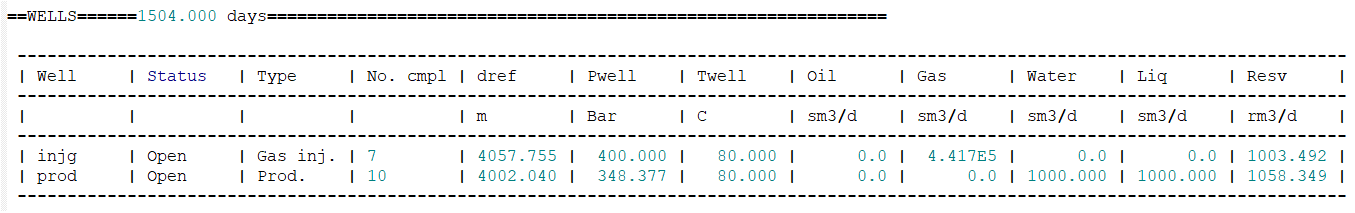
Completions variables and status (CMPLS)
The completion report is output only if the C option is specified after OUTFILE, e.g.:
OUTPUT
ECLIPSE_FILE
PERIOD_SUM TIMESTEP 5 d
TIMES d 30 500 1000
OUTFILE WC
END
LINEREPT
END
It lists all well completions present in the reservoir model, and for each of them it reports: well name the completion belongs to, status, (I,J,K) location, drilling direction, completion connection factor (CCF), effective permeability (Kh), pressure equivalent radius (\(r_0\)) and depth.
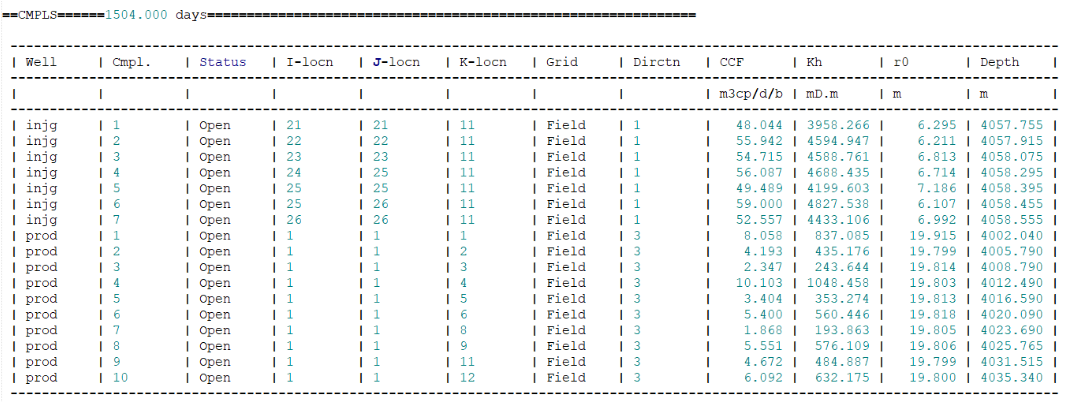
Gas budget for GAS_WATER runs (Gas phase split)
It is written only for GAS_WATER runs and if OUTFILE is included within the ECLIPSE_FILE block:
OUTPUT
ECLIPSE_FILE
PERIOD_SUM TIMESTEP 5 d
TIMES d 30 500 1000
OUTFILE
END
LINEREPT
END
For GAS_WATER runs, Cirrus outputs the gas budgets (Gas phase split), reporting the total mass of Gas in the gas phase (FGMGP), gas dissolved in water (FGMDS), and gas trapped in the gas phase (FGMTR). This section also reports the mass of stranded gas (FGMST), a.k.a. as Residual Trapping, and the mass of gass unstranded (FGMUT). Equivalent surface volume and fraction quantities are also output.