ERESTART
ERESTART is used to restart a simulation from a given time using an Eclipse restart file. Eclipse restart files can be created by Cirrus using the eclipse output keywords. The ERESTART keyword must be added at the end of the SIMULATION block. For example:
SIMULATION
PROCESS_MODELS
SUBSURFACE_FLOW Flow
MODE GAS_WATER
OPTIONS
ISOTHERMAL
/ ! end options
/ ! end subsurface_flow
/ ! end process_models
ERESTART base 1000 d
END ! end simulation
ERESTART is followed by the name of the run to load and the restart time with its corresponding units. If the times available for a restart are not known, setting a large time will force Cirrus to scan the restart file of the run loaded and to report those available:
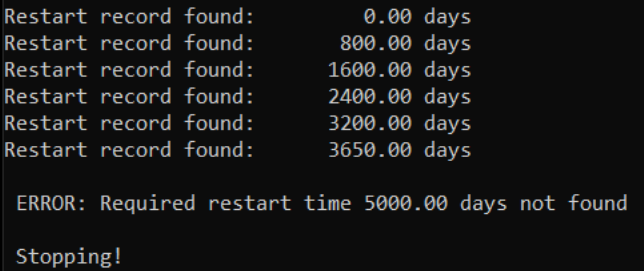
In the example above, the base run writes out a unified Eclipse output file, which contains all times available for a restart. Likewise, Cirrus can also load the solution from Eclipse multiple output files , i.e. one output file for each time, for example:
ERESTART base.X0014 1000 d
If you are not certain which multiple restart file contains the required time, specify:
ERESTART base.X0000 1000 d
when the required time is not found on the nominated file, Cirrus will sweep through the files looking for the required time.
ERESTART is a branched-type restart model. This model type requires the name of the restart and base runs to be different:
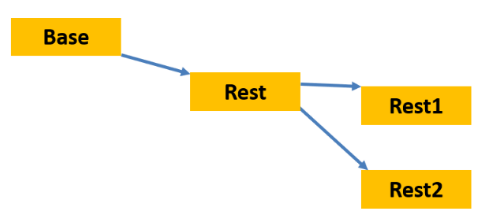
When using ERESTART it is possible to define or remove local grid refinements (LGR) on a restart run, for more information see: